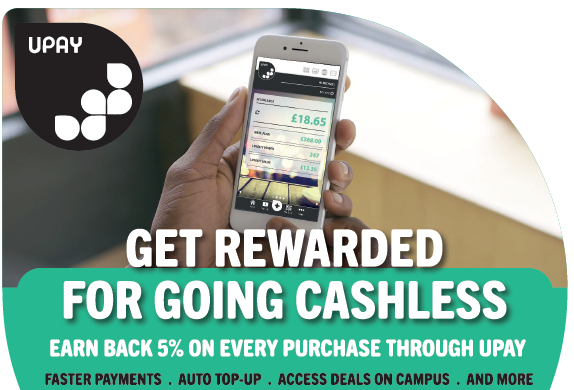UPAY Rewards Club
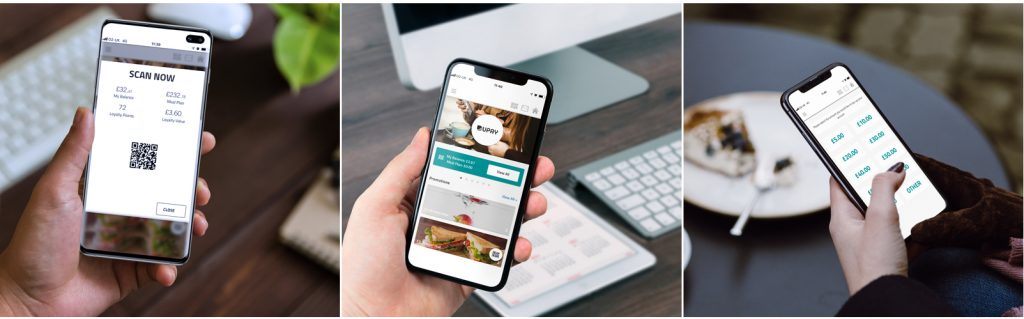
ALL OF OUR OUTLETS HAVE NOW GONE CASHLESS. THE ONLY WAY TO PAY IS EITHER VIA YOUR UPAY REWARDS ACCOUNT OR OTHER CONTACTLESS PAYMENT METHODS.
UPAY Rewards is the quick payment system used across campus that enables staff and students to pay for their food, drink and retail purchases. The only requirement is that you are either a staff member or a student studying at the University of Leicester, this enabled you to automatically link your university ID card to make contactless payments with your ID and benefit from exclusive offers.
Why use UPAY?
>>EARN REWARD POINTS<<
Earn 5% back in loyalty value for every £1 spend. Collecting enough reward points, you will be able to buy a range of food, drink, stationery, clothing and much more by paying with your loyalty points.
TOP-UP AS YOU GO
Top up on the go as you go. Your top-up would be updated within a few minutes for you to use and you will get a confirmation receipt via email.
QUICK AND EASY
Reduce queuing and payment times in our catering and retail outlets* by scanning your app’s unique QR code at till point or tap and go with your University staff/student ID card and make contactless payments.
PROMOTIONS AND OFFERS
See outlets offers and promotions first via the UPAY Rewards app. The UPAY Rewards app is compatible with Android and iOS devices.
KEEP TRACK
Receive live account balances, see accrued loyalty points and detailed statements right on the app.
GUEST TOP-UP
Low on funds? In need of a helping hand? You can ask someone to top-up your UPAY account on your behalf.
University of Leicester staff and students - How do I sign up to UPAY Rewards?
1. For University students and staff, on any device, visit upay.le.ac.uk
2. Use your university email (leicester.ac.uk) and password to register and opt-in
You will then receive a ‘Welcome to UPAY’ email.
*Your university ID card will automatically be linked with your UPAY Rewards account. This can take a couple of minutes to activate.
3. Either, click the link in your welcome email, visit upay.co.uk or download the UPAY app
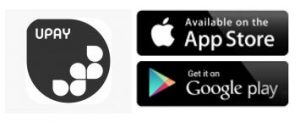
4. Click SINGLE SIGN ON and sign in with your university email and password.
5. Top up, make purchases, collect reward points and benefit for exclusive UPAY offers!
That’s it!
*Signing up to the UPAY Rewards Club automatically links with your University ID to make purchases, receive UPAY Rewards exclusive discounts and is another way to gain reward points.
Visitors to the University - How do I sign up to UPAY Rewards?
1. Visit upay.co.uk or download the UPAY app.
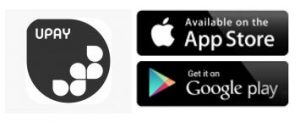
2. Click ‘LOGIN’.
3. Click ‘Register for a UPAY account’.
4. Enter Affiliate ID: UOL_Guest
This is so the app can be linked to the University of Leicester.
5. Enter the email address you would like to use to login.
6. Click to agree to the Terms and Service messages and your marketing communications preference.
7. Click ‘Next’ to create your password and set up your account.
*Please note, if you are a University staff or student, registering for a UPAY Rewards account this way will not automatically link your university ID card.

UPAY Frequently Asked Questions
How do I top up my UPAY Rewards account? Once logged in, you can top up by opening the menu in the top left (three horizontal lines), then press Top-Up.
How do I get someone else to top-up my UPAY Rewards account? Once logged in, you need to open the menu in the top left (three horizontal lines), then press Top-Up.
How do I make a payment using UPAY Rewards? There are two ways you can pay for purchases through your UPAY Rewards account. The second option is to pay via contactless payment with your University student/staff ID card which had already been linked to your UPAY Rewards account when you registered. It’s a great option as it helps reduce your wait times in queues, useful if you’ve forgotten your purse or wallet and you don’t have to worry about carrying cash or your bank cards around with you while on university campus. You cannot use UPAY Rewards in the O2 Academy.
How do I collect reward points? You can earn reward points every time you spend £1+ using your UPAY Rewards app or make contactless payments using your University staff/student ID card in our outlets across campus. Your UPAY Rewards app will tell you how many points you’ve earned in total. Reward points cannot be collected in the O2 Academy.
How do I spend my reward points? Just let one of our team members know at time of purchase that you want to pay using reward points, and they will do the rest! You can spend your points like cash in all of our participating outlets, everything from hoodies, Craft coffee, food & drink (excludes O2 Academy and Pearls). So why not treat yourself today! You cannot part pay for your purchase using reward points. Your reward point must cover the full total of your purchase to use them. You cannot purchase alcohol with UPAY reward points.
I can't access my UPAY Rewards Club account? If you cannot access your account, please email upay@yourlsp.com and one of our team will be happy to assist you.
I am leaving the university and have a reward points balance remaining, can I change it for a cash value? UPAY reward points are awarded as a thank you for customers being loyal and making purchases specifically in our outlets.
Terms and Conditions To benefit from the UPAY Rewards Club scheme, you must be a staff/student UK resident or an international staff/student studying or working at the University of Leicester with visa/permit rights to reside in the UK. Leicester Services Partnership in accordance with the University of Leicester can cancel, withdraw or alter the scheme at any time, including these terms and conditions. We can take any action we consider appropriate, including removing or suspending a UPAY account and reward points accrued if we have reason to believe you are abusing the scheme or offers. UPAY The value on a UPAY account is to be used on purchasing food, drink and retail items, which are individually priced. Any monetary value on a UPAY account is automatically rolled over into the next day, week, month and academic year until you leave the university. Data Protection Leicester Services Partnership is committed to protecting your privacy. We will always keep your personal information safe, will never sell it to third parties and will only send you marketing material if you have agreed we can do so. Reward Points UPAY reward points are awarded as a thank you for customers being loyal and making purchases specifically in our outlets. Collecting Reward Points The standard number of points you will collect is 1 point for every £1 you spend on qualifying purchases. One (1) point has the value of five (5) pence. Points will usually be added to your UPAY account at the time you buy products from our catering and retail outlets (excluding O2 Academy and Pearls) on the University campus. During UPAY reward points events, existing points promotions will not be multiplied. Leicester Services Partnership reserves the right to withdraw points promotions/offers without notice. Spending Reward Points One (1) point is worth five (5) pence to spend on products in our catering and retail outlets (excluding O2 Academy and Pearls). UPAY reward points accrued hold no cash value until it is spent within our outlets. We cannot refund reward points as a cash value because it holds none. Reward points are non-transferable. You must have enough UPAY reward points to cover the cost of the product; you cannot make a part payment of points towards a product purchased within our outlets. You will not qualify for extra points offers, or discounts or any other scheme, offers, benefits, products or services when you pay with UPAY reward points. We reserve the right to substitute or remove products and services available for UPAY reward points collection and redemption in our outlets without prior notice. Spending points may be subject to network availability in our outlets. All terms and conditions are subject to change.
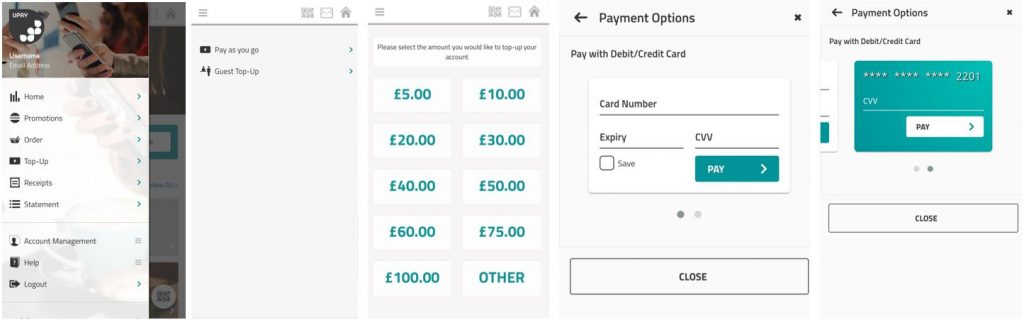
You then have the option to top up yourself or request a guest top up (someone to top up on your behalf: see How do I get someone else to top-up my UPAY Rewards account?).
If you are topping up your own account you then need to select the amount you want to top-up from the options shown.
You then need to enter your card details then press ‘PAY’. You also have the option to save that card to top -up easily in the future. Your new balance should automatically be updated after a few minutes.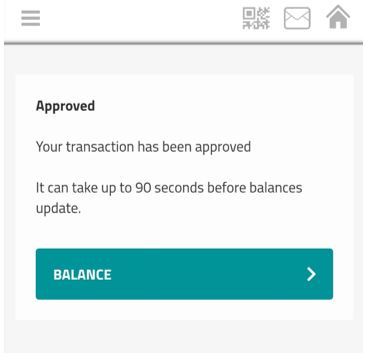
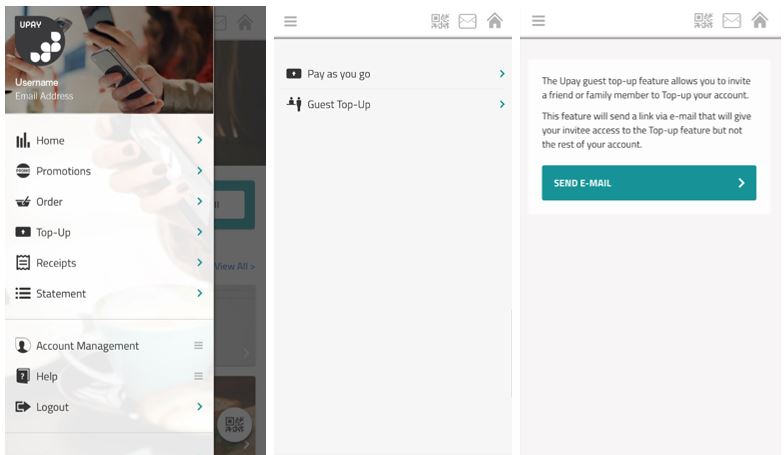
You then can request a guest top up by pressing ‘Guest Top-Up’. You are then able to send an email to the individual you would like to top-up your UPAY account on your behalf.
Within the request, you are able to select the amount you want to top up.
The guest will receive the email request and would need to provide their card details to make payment.
Once the payment has been made, your UPAY account will automatically be updated.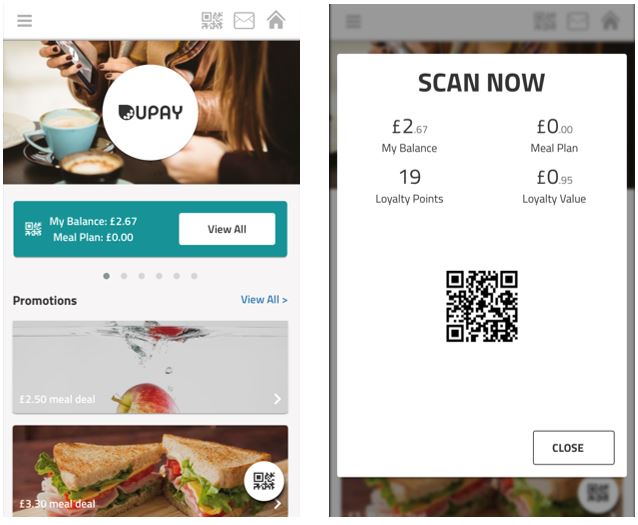
One way is through the UPAY app. Once opened, you can press the QR symbol in the bottom right corner to bring up your unique QR code that will be scanned by our staff at till point.
Opening this will also show you your current balance, your meal plan balance (if applicable), any reward points you’ve accrued and how much those reward points are worth in monetary value.
UPAY reward points hold no cash value until it is spent within participating catering and retail outlets on the University campus.
We cannot refund reward points as a cash value because it holds none.
Reward points are non-transferable.
You can spend the remaining reward points balance within any participating on-campus outlet before leaving the university.
UPAY reward points hold no cash value until it is spent within participating catering and retail outlets on the University campus.
We cannot refund reward points as a cash value because it holds none.
Reward points are non-transferable.
You can spend the remaining reward points balance within any participating on-campus outlet before leaving the university.